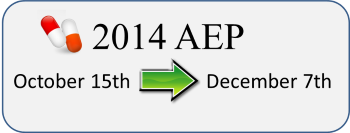
Prepare yourself for the upcoming 2014 Annual Enrollment Period (AEP). Learn what AEP means pertaining to your Medicare Prescription Drug Plan. Reviewing your drug coverage can save you a lot of money. Find what changes you can make and how to find a Part D insurance.
Annual Enrollment Period and Prescription Drug Coverage
The 2014 Annual Enrollment period for Prescription Drug Coverage is October 15-December 7th. Prescription Drug Plan (Part D) enrollment applications and changes need to be submitted by December 7th, 2014 at midnight. The effective date of the coverage will be January 1, 2015.
Individuals who receive Medicare and have not enrolled into a Prescription Drug Plan can apply for coverage during the Annual Enrollment Period.
Individuals who have Part D insurance can change their prescription drug coverage during this time.
Changes in Prescription Drug Coverage you can make during the Annual Enrollment Period include:
- Nothing. If no changes for Part D are being made and your plan is available in the service area for 2015, you do not have to do anything.
- Switch Part D Plans
- Change Plans and Companies
- Enroll into a Medicare Advantage Plan with Prescription Drug Coverage included (MAPD)
- Dis-enroll from Part D all together – I would not recommend doing this. Even if you don’t take any prescriptions. You would be responsible for a penalty if you ever enrolled into a prescription drug plan in the future.
Changes would be effective 01/01/2015.
How to Find a Prescription Drug Plan During AEP
 During AEP, it’s smart to review your Prescription Drug Coverage. The prescription plans that are currently available in your service area may be changing.
During AEP, it’s smart to review your Prescription Drug Coverage. The prescription plans that are currently available in your service area may be changing.
These steps will help you find Prescription Drug Coverage in your area.
- Go to Medicare.gov
- Click the yellow button “Find Health & Drug Plans”
- Enter your zip code and then click “Find Plans”
- Select the best option under the question “How do you Get your Medicare Coverage?” I personally like to select the option Original Medicare. You do not have to answer the two questions under Original Medicare.
- “Do you get help from Medicare or your state to pay your Medicare prescription drug costs?” If you do not get a subsidy or are not on Medicaid, make sure you select, “I don’t get any Extra Help.” If you do receive Extra Help, select that option and click “continue to Plan Results.
- Enter Your Drugs: I would recommend gathering your prescriptions and enter their names in the box. If you do not take any prescriptions or want to skip this portion, click “I don’t take any drugs.” Be as accurate as possible. Select the Dosage, Quantity, Frequency, and Pharmacy type. When you are finished with that prescription, click “Add drug and dosage.” If you are prescribed a generic and the brand name is entered, the website will inform you of a lower cost drug.
- Click “My Drug List is Complete”
- Summary of Your Search Results: If you’re trying to find Prescription Drug Plans available in your area, click the box next to Prescription Drug Plans (with Original Medicare). If you’re interested in also viewing Medicare Health Plans, click that box.
- Click “Continue to Plan Results”
- Compare your Prescription Drug Plan Results.
Enrolling into a new Prescription Drug Plan or Medicare Advantage Plan will automatically cancel your current drug plan or advantage plan 12/31/2014 at midnight and your new coverage will start 01/01/2015.
Learn more about the 2014 Medicare Annual Enrollment Period. If you have questions, contact me at (402) 805-4626.
For help call 1-800-Medicare
Retirement Transitions is not connected with or endorsed by the United States government or the federal Medicare program.
